Did you know that some day traders can execute a trade faster than you can say "buy low, sell high"? In the fast-paced world of day trading, having the right software on your mobile device is crucial. This article dives into the best day trading software tailored for mobile users, highlighting key features to consider, security aspects, and execution speed. We’ll guide you on how to choose reliable apps, analyze charts on the go, and even automate trades. Plus, discover the advantages and limitations of mobile platforms, free options available, and how to set up alerts for market movements. With insights from DayTradingBusiness, you'll be well-equipped to make informed trading decisions right from your pocket.
What is the best day trading software for mobile devices?
MetaTrader 5 is the best day trading software for mobile devices, offering advanced charting, real-time data, and quick order execution on both iOS and Android.
How do I choose reliable mobile day trading apps?
Check user reviews and ratings on app stores, focus on apps with high reliability and positive feedback. Look for apps from reputable brokers or financial institutions. Ensure the app offers real-time data, fast execution, and robust security features. Test the app’s interface for ease of use and quick order placement. Verify if the app provides comprehensive analysis tools and demo accounts to evaluate performance before trading real money.
Which features should I look for in mobile trading software?
Look for real-time quotes, fast order execution, customizable charts, and technical analysis tools. Ensure it has a user-friendly interface and reliable security. Check if it offers alerts, news feeds, and seamless account management. Compatibility with your device and responsive customer support are also key.
Are mobile trading apps secure for day trading?
Mobile trading apps can be secure for day trading if they use strong encryption, two-factor authentication, and are from reputable brokers. Always keep your app updated, use secure Wi-Fi, and enable security features. Avoid public Wi-Fi and check for regular security audits.
How fast do mobile trading apps execute trades?
Mobile trading apps typically execute trades within a second or two, but actual speed can vary based on internet connection, app servers, and market conditions.
Can I use multiple mobile trading platforms simultaneously?
Yes, you can use multiple mobile trading platforms at the same time. Just ensure your device has enough resources and quick internet access to handle multiple apps smoothly. Some traders do this to compare features or access different markets quickly.
What are the advantages of mobile day trading software?
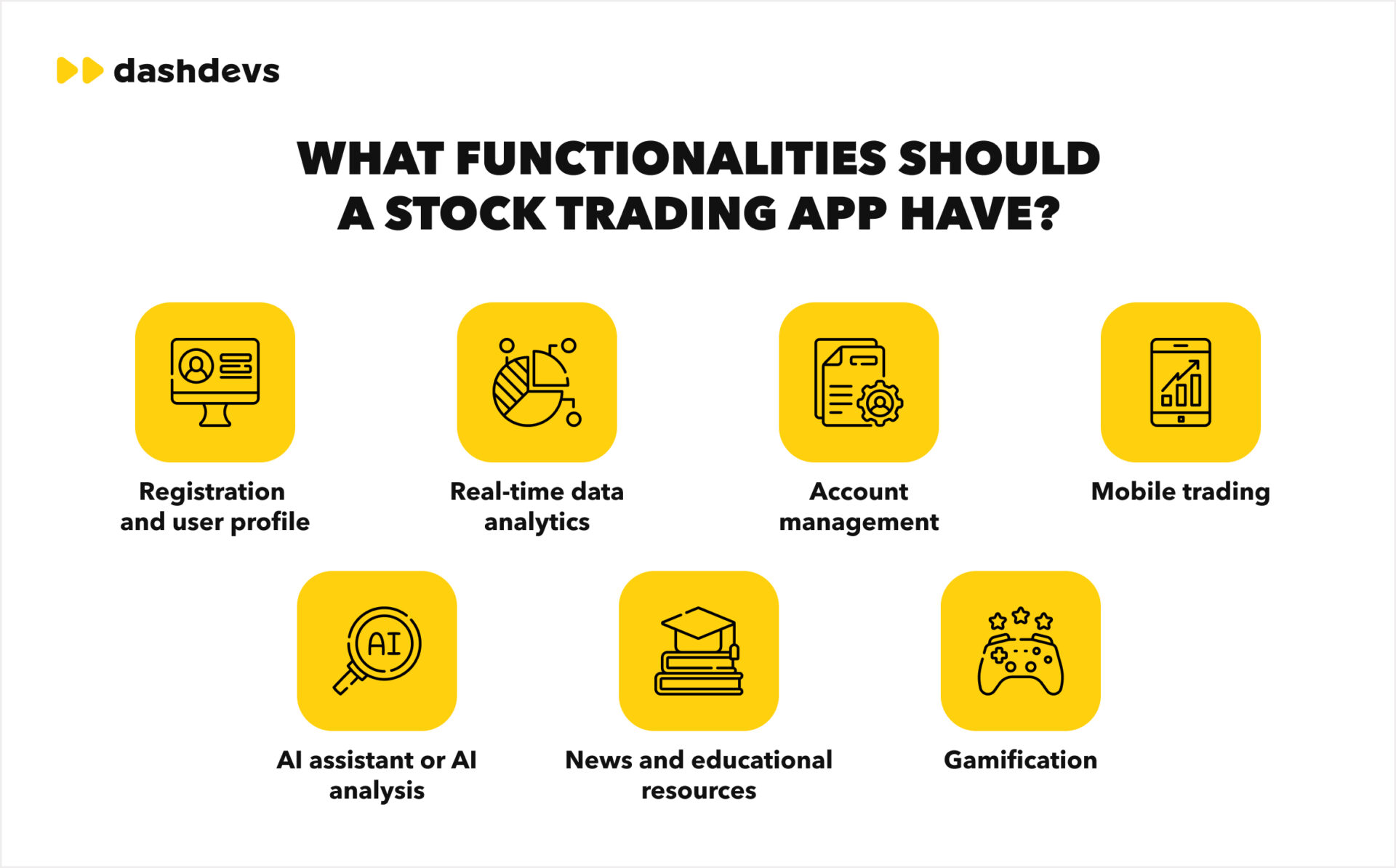
Mobile day trading software lets you trade anytime, anywhere, giving instant market access. It offers real-time data, quick order execution, and customizable alerts, helping you capitalize on sudden market moves. Plus, it provides on-the-go analysis tools and charts, so you can make informed decisions without being tied to a desk. The convenience boosts flexibility, enabling faster responses to market changes and better risk management.
How do I analyze charts on mobile trading apps?
Tap on the chart to zoom in or out. Use pinch gestures for detailed view. Look for trend lines, support and resistance levels, and technical indicators like moving averages or RSI. Switch between timeframes—like 1-minute or daily—to spot short-term and long-term trends. Use drawing tools to mark patterns or entry points. Many apps allow customizing indicators—explore those options. Check volume data to confirm moves. Practice switching between different chart types—candlestick, bar, line—to get clearer signals.
Which mobile trading apps offer real-time market data?

Robinhood, TD Ameritrade, E*TRADE, Webull, and Interactive Brokers offer mobile trading apps with real-time market data.
Are there free mobile trading software options?
Yes, there are free mobile trading software options like Robinhood, Webull, and eToro.
How do mobile trading apps handle risk management?
Mobile trading apps handle risk management through features like stop-loss orders, take-profit levels, real-time alerts, and position sizing tools. They often include risk assessment dashboards, margin controls, and customizable notifications to prevent overexposure. Some apps offer automated risk management options that execute trades based on predefined criteria, helping traders limit losses and protect gains on the go.
Learn about How Do Cognitive Biases Affect Trading Risk Management?
Can I automate trades on mobile platforms?
Yes, you can automate trades on mobile platforms using day trading software that offers mobile app support. Many apps, like MetaTrader, Thinkorswim, and TradingView, allow setting up automated trading bots or algorithms directly from your phone. Just ensure the platform supports mobile automation features and that your broker allows API access for trading automation.
What are the limitations of mobile day trading software?
Mobile day trading software often has limited screen real estate, making complex charts and data hard to read. It may lack advanced order types, real-time data, or fast execution speeds compared to desktop platforms. Connectivity issues can disrupt trades, and sometimes app updates cause bugs or crashes. Security risks, like hacking or data breaches, are higher on mobile devices. Additionally, some apps have restrictions on features or trading volume, limiting how much you can trade effectively on the go.
How do I set up alerts and notifications on mobile trading apps?
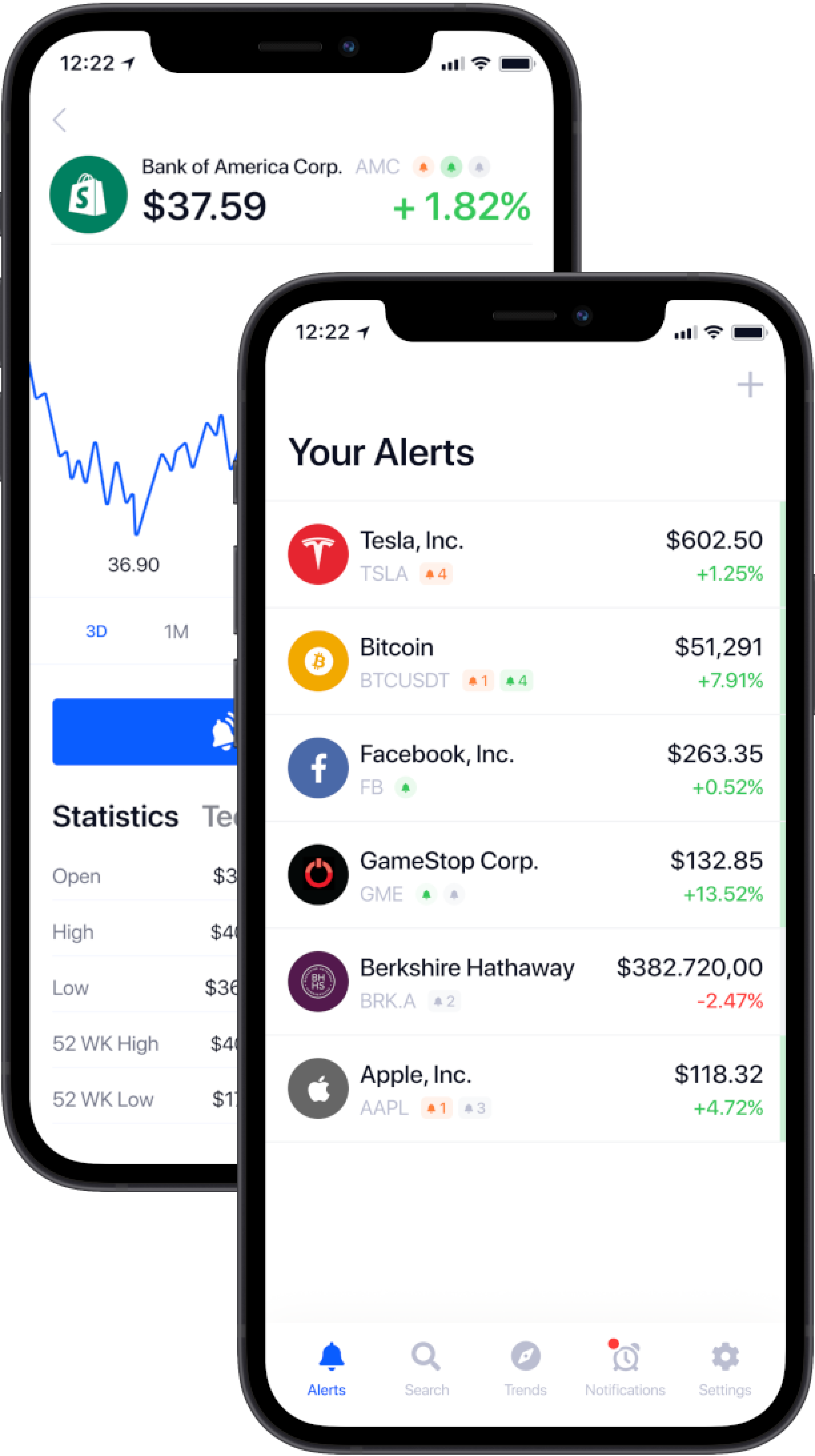
Open your trading app, go to settings or notifications, then enable alerts for price movements, order executions, or news updates. Customize alert types and notification preferences to suit your trading strategy. Make sure push notifications are enabled in your phone’s settings for real-time alerts.
Learn about How to Set Up Alerts for Day Trading Stocks
Which mobile apps provide the best customer support?
Thinkorswim, eToro, and Interactive Brokers offer the best customer support for day trading software on mobile devices. They provide 24/7 live chat, quick response times, and comprehensive help centers. MetaTrader 4 and 5 also have strong support options, including in-app messaging and extensive tutorials.
How do I ensure my mobile trading app is up-to-date?
Open your app store (Apple App Store or Google Play), search for your trading app, and check for updates. If an update is available, tap "Update" to install the latest version. Enable automatic updates in your device settings to keep your trading app current without manual checks. Regularly open the app and look for in-app prompts about updates. Keep your device's OS updated, as that can also affect app performance.
What are the costs associated with mobile day trading software?
Mobile day trading software costs range from free to several hundred dollars monthly. Free apps often have limited features, while premium versions with advanced tools can cost $50 to $200 per month. Some platforms charge a one-time fee for premium downloads. Additional costs include transaction fees, margin rates, and data subscription charges. Always check for hidden fees or charges for real-time market data and advanced analytics.
How does mobile trading software compare to desktop platforms?
Mobile trading software offers convenience and real-time alerts, letting you trade anywhere. It’s more accessible but often has fewer advanced features than desktop platforms. Desktop trading platforms typically provide deeper analytical tools, faster execution, and customizable interfaces. Mobile apps are ideal for quick decisions and monitoring on the go, while desktops suit intensive analysis and complex strategies.
Conclusion about Day Trading Software for Mobile Devices
In conclusion, selecting the right mobile day trading software is crucial for optimizing your trading experience. Focus on features like real-time data, security, and execution speed to enhance your performance. Evaluate multiple platforms to find one that aligns with your trading style and risk management needs. Remember, staying informed and using reliable resources like DayTradingBusiness can significantly improve your trading success on mobile devices.