Did you know that the first stock ticker was invented in 1867, and it was a literal ticker tape that printed stock prices on paper? Fast forward to today, and charting tools have become essential for traders seeking to make informed decisions. In this article, we explore the essential features of charting tools, including their role in enhancing data visualization, the types of charts you can create, and how to choose the best tool for your needs. We'll also discuss the importance of real-time data, customizable templates, and user-friendly design, while covering advantages like interactive charts and mobile compatibility. Lastly, discover best practices for effective use, collaborative support, and cost considerations, along with troubleshooting tips. Whether you're a seasoned trader or just starting, DayTradingBusiness is here to guide you through maximizing your charting tools for successful financial analysis.
What are the key features of effective charting tools?
Key features of effective charting tools include:
1. User-Friendly Interface: Intuitive design for easy navigation.
2. Customizable Charts: Options to modify colors, styles, and data types.
3. Real-Time Data Updates: Instant access to the latest market information.
4. Technical Indicators: Built-in tools like moving averages, RSI, and MACD.
5. Multiple Chart Types: Support for line, bar, candlestick, and more.
6. Drawing Tools: Features for trend lines, Fibonacci retracements, and annotations.
7. Backtesting Capabilities: Ability to test strategies against historical data.
8. Export Options: Easy saving and sharing of charts as images or reports.
9. Mobile Compatibility: Access on smartphones and tablets for on-the-go analysis.
10. Integration with Other Tools: Seamless connection with trading platforms and data feeds.
How do charting tools enhance data visualization?
Charting tools enhance data visualization by providing essential features like customizable charts, interactive dashboards, and real-time data updates. Customization allows users to tailor visuals to their needs, making data more relatable. Interactive dashboards enable users to explore data dynamically, revealing insights at a deeper level. Real-time updates ensure that the visual representation reflects the most current information, making decision-making timely and informed. Additionally, features like data filtering and drill-down capabilities help users focus on specific trends or details, improving overall data comprehension.
What types of charts can I create with charting tools?
You can create various types of charts with charting tools, including bar charts, line charts, pie charts, scatter plots, area charts, and histograms. Additionally, many tools allow for advanced visualizations like heat maps, bubble charts, and radar charts. Each type serves different data presentation needs, helping you visualize trends, distributions, and comparisons effectively.
How can I choose the best charting tool for my needs?
To choose the best charting tool, consider these essential features:
1. Data Compatibility: Ensure it supports your data sources, like Excel, databases, or live data feeds.
2. Customization Options: Look for tools that allow you to customize charts to fit your style and requirements.
3. Ease of Use: Assess the user interface; it should be intuitive, enabling quick chart creation without steep learning curves.
4. Chart Types: Check for a variety of chart options (e.g., line, bar, pie, scatter) to fit different data presentations.
5. Interactivity: Consider tools that offer interactive features, like tooltips or zooming, to enhance user engagement.
6. Collaboration Features: If working in a team, choose tools that facilitate sharing and collaboration.
7. Integration Capabilities: Ensure it integrates well with other software you use, such as project management or CRM tools.
8. Cost: Evaluate your budget against the pricing plans to find a cost-effective option that meets your needs.
Test a few tools through free trials to see which aligns best with your requirements.
What is the importance of real-time data in charting tools?
Real-time data in charting tools is crucial because it provides immediate insights into market movements, enabling traders to make timely decisions. It helps identify trends as they develop, allowing for quick adjustments to strategies. Additionally, real-time data enhances accuracy in analysis, reducing the risk of outdated information leading to poor investments. Overall, it empowers users to react swiftly to changes, maximizing potential gains and minimizing losses.
How do customizable templates improve charting tools?

Customizable templates enhance charting tools by allowing users to tailor visuals to their specific needs. They enable quick adjustments to colors, styles, and layouts, making data interpretation clearer. This personalization improves user engagement and satisfaction, as individuals can create charts that resonate with their audience or match branding. Additionally, customizable templates save time, as users can reuse designs, ensuring consistency across reports and presentations. Overall, they make charting more efficient and effective.
What are the advantages of interactive charts in analysis?
Interactive charts enhance analysis by allowing users to engage directly with data. They enable zooming in for detailed views, filtering information for specific insights, and dynamic updates that reflect changes instantly. This interactivity facilitates better understanding of trends and patterns. Users can explore different data points, making it easier to uncover relationships and outliers. Additionally, they often support annotations and tooltips, providing context that aids interpretation. Overall, interactive charts lead to more informed decision-making and a deeper grasp of the data.
How do charting tools integrate with data sources?
Charting tools integrate with data sources through APIs, direct database connections, and file imports. They pull data in real-time or batch updates, allowing users to visualize information instantly. Many tools support popular data formats like CSV, JSON, and XML. Integration options often include cloud services, on-premise databases, and third-party analytics platforms, ensuring seamless data flow for accurate charting.
What role does user-friendly design play in charting tools?
User-friendly design in charting tools enhances usability and accessibility, making it easier for users to create, customize, and interpret charts. Intuitive interfaces reduce the learning curve, allowing users to focus on data analysis rather than navigating complex features. Clear visualizations and straightforward controls ensure that users can quickly identify trends and insights, improving decision-making. Overall, a user-friendly design increases user satisfaction and engagement, leading to more effective data presentation.
How can I use charting tools for financial analysis?
To use charting tools for financial analysis effectively, focus on these essential features:
1. Technical Indicators: Utilize indicators like moving averages, RSI, and MACD to analyze price trends and market momentum.
2. Chart Types: Choose from line, bar, and candlestick charts to visualize price movements clearly. Candlestick charts are particularly useful for spotting patterns.
3. Time Frames: Analyze different time frames (daily, weekly, monthly) to understand both short-term and long-term trends.
4. Volume Analysis: Incorporate volume data to assess the strength of price movements, helping to validate trends.
5. Drawing Tools: Use trend lines, support and resistance levels, and Fibonacci retracements to identify key price levels.
6. Customization: Tailor charts with colors and layouts that suit your analysis style for better readability.
7. Backtesting Capabilities: Test strategies against historical data to evaluate their potential effectiveness before applying them in real-time.
8. Alerts and Notifications: Set alerts for price movements or indicator signals to stay informed without constant monitoring.
By leveraging these features, you can enhance your financial analysis and make more informed trading decisions.
What security features should I look for in charting tools?

Look for these security features in charting tools:
1. Data Encryption: Ensure data is encrypted both in transit and at rest to protect sensitive information.
2. User Authentication: Strong authentication methods, like two-factor authentication (2FA), help verify user identities.
3. Access Controls: Granular permission settings allow you to control who can view or edit charts.
4. Regular Security Audits: Choose tools that undergo regular security assessments to identify and fix vulnerabilities.
5. Data Backup: Automatic backups safeguard your data against loss or corruption.
6. Compliance Certifications: Look for compliance with standards like GDPR or HIPAA, indicating adherence to security best practices.
These features help secure your data and ensure safe usage of charting tools.
How do mobile compatibility and accessibility impact charting tools?
Mobile compatibility ensures that charting tools function seamlessly on smartphones and tablets, allowing users to view and interact with charts on the go. Accessibility features like screen reader support and keyboard navigation make these tools usable for individuals with disabilities, broadening the user base. Together, they enhance user experience, increase engagement, and ensure that insights from data visualization are available to everyone, regardless of device or ability.
What are the best practices for using charting tools effectively?
1. Choose the Right Chart Type: Select a chart that best represents your data, like bar charts for comparisons or line charts for trends.
2. Simplify Data Presentation: Avoid clutter. Focus on key data points and limit the number of elements in your chart.
3. Use Clear Labels: Ensure axes and data points are clearly labeled for easy understanding.
4. Incorporate Color Wisely: Use contrasting colors to highlight important data but stick to a cohesive palette to maintain professionalism.
5. Provide Context: Include titles, legends, and annotations to explain what the viewer is looking at.
6. Ensure Accessibility: Make charts accessible by using colorblind-friendly palettes and descriptive text for screen readers.
7. Test for Clarity: Share your charts with others to ensure they convey the intended message without confusion.
8. Update Regularly: Keep your data current to maintain relevance and accuracy in your visualizations.
How can charting tools support collaborative work?
Charting tools support collaborative work by enabling real-time data visualization, allowing team members to contribute and edit charts simultaneously. They often include features like comment sections for discussions, shared access to ensure everyone is on the same page, and version control to track changes. Integration with project management software enhances communication and keeps all stakeholders updated. Customizable templates help standardize presentations, making it easier for teams to align their insights. Overall, these tools streamline collaboration, making data-driven decision-making more efficient.
What are the cost considerations for different charting tools?
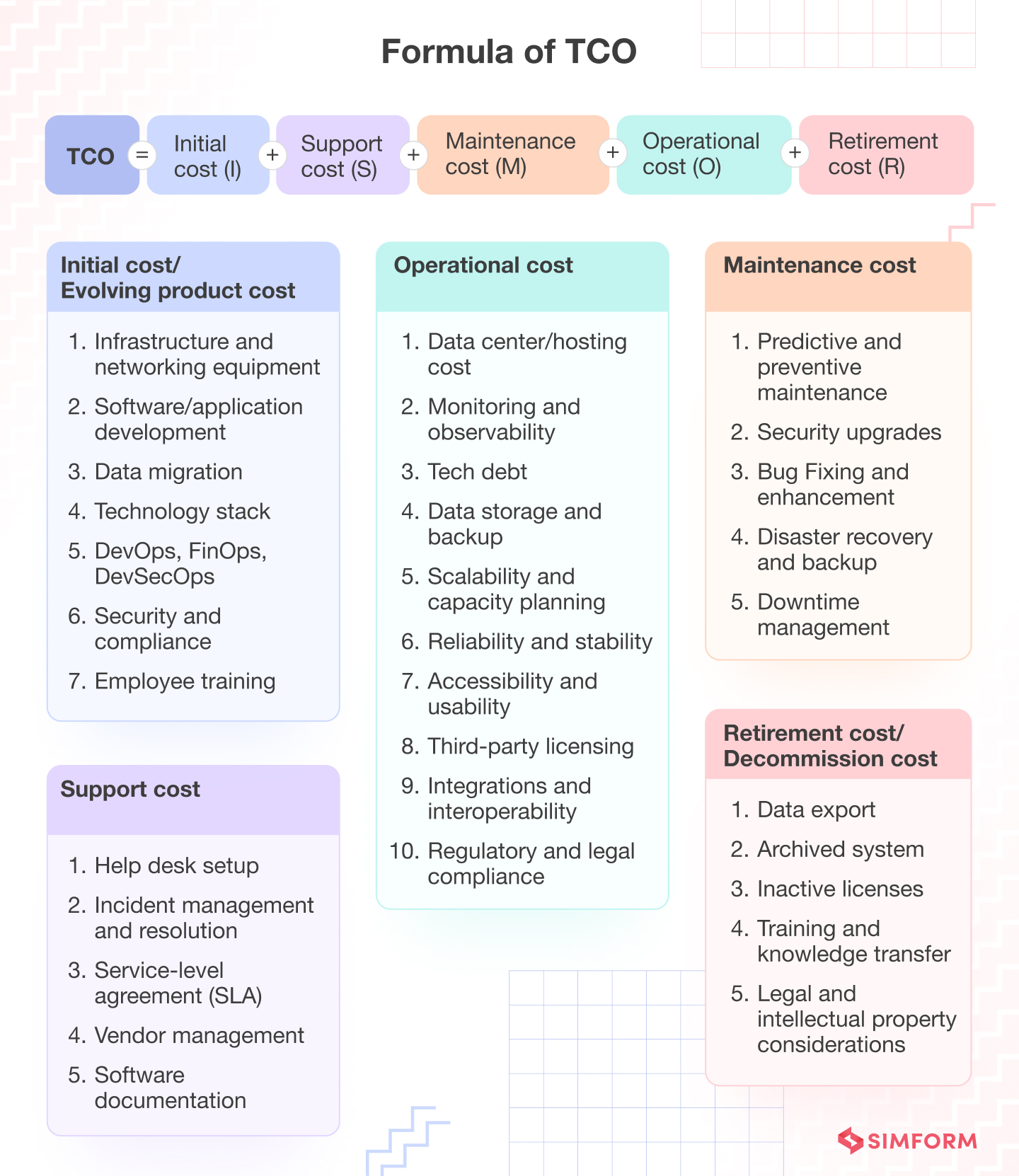
When evaluating charting tools, consider the following cost factors:
1. Subscription Fees: Most tools have monthly or annual pricing. Compare tiers based on features like data access and user limits.
2. Data Costs: Some tools charge extra for real-time or premium data feeds. Check if the tool includes the data you need or if it’s an additional expense.
3. Integration Fees: If you need to connect the charting tool with other software, factor in any integration costs or potential API fees.
4. Training and Support: Consider costs for onboarding, training sessions, and ongoing support. Some tools offer free resources, while others may charge for premium support.
5. Customization: If you require custom features, there may be development costs. Evaluate whether the tool allows for easy customization or if it requires additional investment.
6. Scalability: Look at costs associated with scaling the tool as your needs grow. Some tools have pricing that increases significantly with more users or features.
7. Trial Periods: Utilize free trials to assess value before committing financially. This can help gauge whether the tool meets your needs without upfront costs.
Assessing these factors will help determine the overall cost-effectiveness of different charting tools.
How do I troubleshoot common issues with charting tools?
To troubleshoot common issues with charting tools, start by checking your data input for errors. Ensure your data is correctly formatted and complete. If charts aren’t displaying, refresh the tool or restart your device. Verify that the chart settings, like axes and styles, are properly configured. Update the software to the latest version to fix bugs. If issues persist, consult the help documentation or support forums for specific solutions. Lastly, consider testing the tool on a different device or browser to rule out compatibility problems.
Learn about How to Troubleshoot Common Issues with Day Trading Bots?
Conclusion about Essential Features of Charting Tools
In conclusion, effective charting tools are vital for any trader aiming to enhance data visualization and analysis. Key features such as customizable templates, real-time data integration, and user-friendly designs significantly improve decision-making capabilities. Additionally, understanding the various types of charts and ensuring mobile compatibility can further optimize your trading experience. By leveraging these tools, traders can collaborate more effectively and troubleshoot issues with ease. For comprehensive insights and support on selecting the best charting tools for your needs, DayTradingBusiness is here to guide you every step of the way.