Did you know that even the best traders can get lost in a sea of lines and colors when customizing their charts? In this article, we dive into the essential tools for creating custom day trading charts, exploring the best software options, and highlighting features that enhance your trading analysis. Discover how to personalize your charts with technical indicators, compare different charting tools, and even find free options that suit your needs. We'll also cover the advantages of using custom charts, mobile app options, and tips for beginners to avoid common pitfalls. With insights from DayTradingBusiness, you’ll be equipped to elevate your trading game with personalized charting solutions.
What are the best tools for creating custom day trading charts?
TradingView and ThinkorSwim are top tools for creating custom day trading charts. TradingView offers easy-to-use chart customization, real-time data, and a wide range of indicators. ThinkorSwim from TD Ameritrade provides advanced charting features, script editing, and detailed technical analysis. Both let you tailor charts with custom indicators, drawing tools, and timeframes to suit day trading needs.
How can I customize trading charts for better analysis?
Use charting platforms like TradingView or ThinkorSwim to customize your day trading charts. Add technical indicators such as RSI, MACD, or Bollinger Bands to spot trends. Adjust timeframes—minute, five-minute, or hourly—to match your trading style. Customize color schemes and grid layouts for clearer visibility. Draw trend lines, support, and resistance levels directly on the chart. Save your preferred setups as templates to switch quickly between different analysis styles. Use drawing tools and annotations to highlight key patterns or signals.
What features should I look for in a chart creation tool for day trading?
Look for real-time data updates, customizable indicators, multiple chart types, and drawing tools. Prioritize tools with fast rendering, easy annotation, and the ability to set alerts. Integration with your trading platform and access to historical data are also key. User-friendly interface and mobile compatibility matter for quick decision-making.
Are there free tools for making custom trading charts?
Yes, free tools like TradingView, Thinkorswim (by TD Ameritrade), and TradingView's free plan let you create custom day trading charts with technical indicators, drawing tools, and timeframes.
Which software offers the most advanced chart customization options?
TradingView offers the most advanced chart customization options, including multiple indicators, drawing tools, and customizable timeframes.
How do I add technical indicators to my custom trading charts?

To add technical indicators to your custom trading charts, use your charting platform’s indicator menu. Select the indicator you want—like RSI, MACD, or Bollinger Bands—and click to apply it. Adjust the settings if needed, then save or update your chart. Most platforms allow drag-and-drop or right-click options to quickly add indicators.
Can I create real-time customizable charts for day trading?
Yes, you can create real-time customizable charts for day trading using tools like TradingView, ThinkorSwim, NinjaTrader, or MetaTrader. These platforms offer live data feeds, flexible chart customization, and technical indicators tailored for day trading.
What are the top platforms for designing personalized trading charts?
TradingView is the top platform for designing personalized trading charts, offering extensive customization and social sharing. MetaTrader 4 and 5 also excel with customizable charting tools for day traders. Thinkorswim by TD Ameritrade provides advanced chart design options tailored for active trading. TradingView, MetaTrader, and Thinkorswim are best for creating custom day trading charts.
How do I compare different charting tools for day trading?
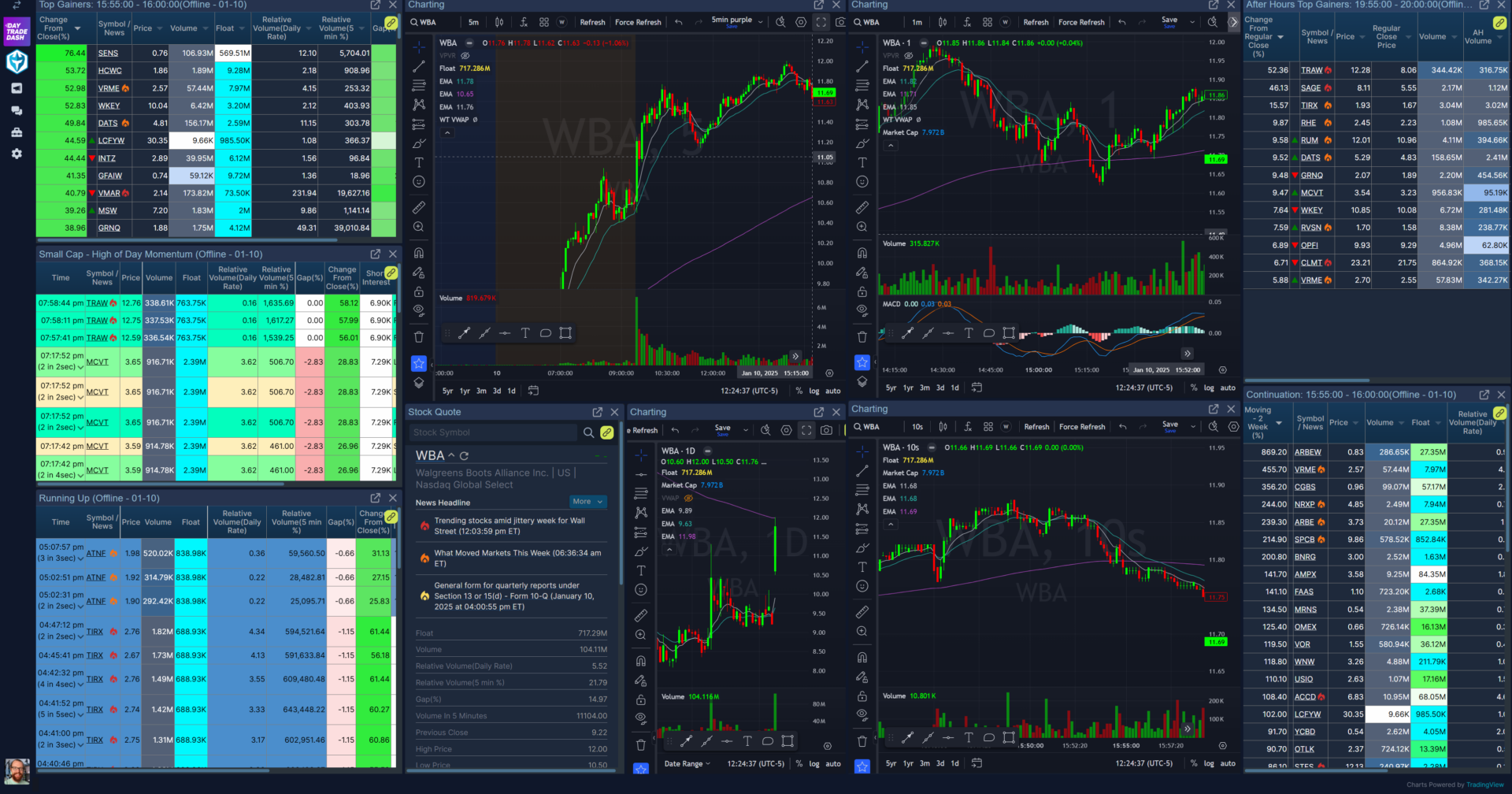
Compare their real-time data accuracy, customization options, ease of use, and chart types like candlestick, line, or bar charts. Check if they support technical indicators, drawing tools, and backtesting features. Look at platform stability, speed, and whether they integrate with your brokerage. Test user reviews for reliability and customer support. Use free trials to see which tool matches your trading style and needs.
Are there mobile apps for creating custom trading charts?
Yes, there are mobile apps like TradingView, Thinkorswim, and MetaTrader that let you create custom trading charts on your phone.
How can I integrate custom charts with trading platforms?
Use trading platform APIs or charting SDKs to embed custom charts. Many platforms support scripting languages like Pine Script (TradingView) or MetaTrader’s MQL4/5 for personalized charts. Alternatively, export data via APIs and build custom visualizations with tools like D3.js, Chart.js, or TradingView’s widget library. Connect your charts directly to live market data feeds for real-time updates.
What are the advantages of using custom charts over standard ones?
Custom charts for day trading let you tailor indicators, timeframes, and layouts to your specific strategy, giving clearer insights. They help spot patterns and signals that standard charts might miss, improving decision accuracy. With customization, you can focus on the data most relevant to your trading style, reducing distractions. They also enable quick adaptation to changing market conditions, giving you an edge. Overall, custom charts boost clarity, precision, and flexibility compared to standard templates.
Can I automate the creation of custom trading charts?
Yes, you can automate custom trading charts using tools like TradingView with Pine Script, Thinkorswim’s scripting, or MetaTrader’s Expert Advisors. These platforms allow you to create, customize, and automate trading charts with coding, enabling real-time updates and specific indicators. You can set up alerts, backtest strategies, and generate charts automatically based on your parameters.
How to choose the best charting tool for beginner day traders?
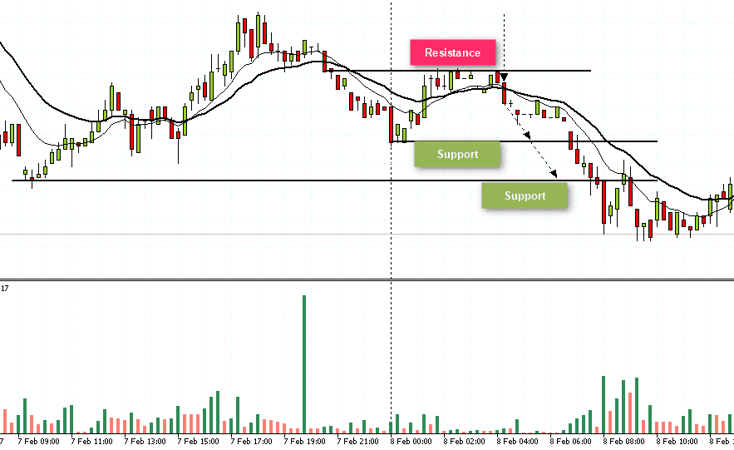
Choose a charting tool with an intuitive interface and real-time data. Look for customizable indicators, drawing tools, and pre-set templates suitable for beginners. Prioritize platforms with easy-to-understand features, good customer support, and affordability. Popular options include TradingView and ThinkorSwim for their user-friendly design and comprehensive charting options.
Learn about How to Choose the Best Prop Firm for Day Trading
What are the common pitfalls in customizing trading charts?
Common pitfalls in customizing trading charts include overloading charts with too many indicators, which causes clutter and confusion. Relying on a single, overly complex chart setup can lead to missed signals. Ignoring the importance of clear timeframes makes analysis inconsistent. Not testing customizations on different market conditions reduces reliability. Using outdated or irrelevant tools can give false insights. Over-customizing for short-term gains sacrifices long-term clarity. Neglecting to save and document chart setups hampers consistency. Finally, trusting customization without understanding the underlying tools can lead to misinterpretation.
Conclusion about Tools for Creating Custom Day Trading Charts
In conclusion, selecting the right tools for creating custom day trading charts is crucial for enhancing your trading strategies. Focus on features like real-time data, advanced customization options, and the ability to integrate technical indicators. Whether you opt for free tools or advanced software, consider your specific needs and experience level to find the best fit. With the right approach, you can leverage custom charts to improve analysis and decision-making. For more insights into optimizing your trading experience, explore the resources offered by DayTradingBusiness.