Did you know that even the most seasoned traders sometimes wish they could automate their coffee-making process as efficiently as their backtesting? In this article, we dive into the world of automating your day trading backtesting process. You'll discover how to streamline your strategy evaluation with the right tools and programming languages, especially Python. We’ll guide you through setting up an automated system, ensuring accuracy, and integrating real-time data. Learn best practices, explore common challenges, and find out how to optimize your trading strategies. With insights from DayTradingBusiness, you’ll be well-equipped to minimize errors and interpret your results effectively. Get ready to take your backtesting to the next level!
How can I automate my day trading backtesting?
Use trading platforms with built-in backtesting tools like MetaTrader or TradingView. Write or download scripts in languages like Pine Script or MQL4 to automate testing of your strategies. Connect your platform to a data feed for real-time historical data. Set up parameter sweeps and optimize your strategies automatically. Use APIs to run backtests programmatically with Python or other coding languages. Automate data collection, strategy execution, and result analysis to streamline your backtesting process.
What tools are best for automating backtesting in day trading?
Best tools for automating day trading backtesting include TradingView, MetaTrader 5, AmiBroker, QuantConnect, and Trading BNL. These platforms offer scripting capabilities, historical data access, and customizable strategies. They streamline testing by running simulations automatically, saving time and improving accuracy. Choose based on your preferred programming language and data needs.
How do I set up an automated backtesting system?
Choose a platform like Python with libraries such as pandas and backtrader or use dedicated tools like QuantConnect. Write or adapt scripts to fetch historical data, define your trading strategy, and run backtests automatically. Schedule these scripts to run at regular intervals using cron jobs or task schedulers. Store results in a database or file system for analysis. Continuously refine your strategy based on backtest outcomes and automate this cycle for ongoing testing.
What programming languages are suitable for backtesting automation?
Python and R are ideal for backtesting automation because they have robust libraries like Backtrader, Zipline, and QuantConnect. JavaScript can be used with platforms like Node.js for web-based backtesting tools. C++ offers speed for complex, high-frequency backtests. MATLAB is suitable for quantitative analysis and custom backtesting scripts. Use Python for flexibility and community support, R for statistical modeling, and C++ when performance is critical.
How can I use Python to automate backtesting?
Use Python libraries like pandas for data handling, and backtrader or zipline for backtesting strategies. Write scripts to fetch historical data automatically, set up your trading rules, and run simulations. Schedule scripts with cron or task scheduler to automate regular backtests. Use custom functions to analyze results and optimize parameters without manual input.
What are the key steps to automate my trading strategy backtest?
Define your trading rules clearly, then code them into a backtesting platform like TradingView or MetaTrader. Use scripts or algorithms to simulate trades based on your criteria. Set up an automated data feed to keep historical prices updated. Run the backtest to generate results, then analyze performance metrics. Adjust your strategy, refine your code, and rerun the backtest until satisfied. Automating involves combining coding, data feeds, and testing environments seamlessly.
How do I ensure accuracy in automated backtesting?
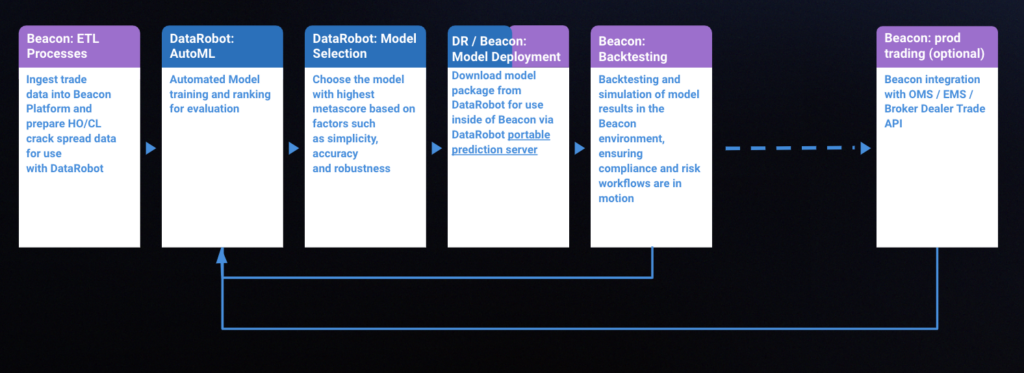
Use high-quality, clean historical data to prevent errors. Run multiple simulations with different parameters to verify consistency. Incorporate realistic slippage and transaction costs. Validate your code with manual checks and spot tests. Regularly update data and review results for anomalies. Use version control to track changes. Test your system against known benchmarks. Automate error logging to catch issues early.
What are common challenges in automating backtesting?
Common challenges in automating backtesting include data quality issues, such as incomplete or inaccurate historical data, which can lead to misleading results. Integrating different trading platforms and tools often causes compatibility problems. Overfitting models to historical data makes strategies look better than they are, risking poor real-world performance. Handling complex order types and market conditions can be difficult to simulate accurately. Additionally, debugging and maintaining automated backtests require technical expertise, and computational resources can limit testing speed and scalability.
How can I integrate real-time data into automated backtesting?

Use APIs from data providers like Alpha Vantage or Quandl to fetch live market data continuously. Set up your backtesting script to pull real-time data at regular intervals, such as every minute or second. Incorporate streaming data sources with WebSocket connections for instant updates. Automate data ingestion and sync it with your trading algorithms to test strategies on current market conditions. Use a framework like Zipline or Backtrader that supports live data feeds, and ensure your system updates positions and performance metrics in real time.
What are the best practices for backtesting automation?
Use reliable data sources and clean your data to avoid inaccuracies. Implement a flexible backtesting framework that allows quick adjustments to parameters and strategies. Test across multiple market conditions and timeframes to ensure robustness. Automate data updates and strategy execution with scripting tools like Python or specialized platforms. Validate results with walk-forward analysis to prevent overfitting. Keep logs of each test run for performance tracking and troubleshooting. Regularly review and refine your algorithms based on backtest outcomes.
How can I optimize my trading strategies through automation?
Use trading software with built-in backtesting features, like TradingView or MetaTrader. Develop and code your trading strategies in a programming language such as Python or Pine Script. Test your strategies against historical data to identify profitable patterns and avoid overfitting. Automate data collection and analysis to quickly refine strategies. Implement algorithmic trading bots that execute your tested strategies automatically. Continuously backtest updates to adapt to market changes and improve performance.
Learn about How to Optimize Algorithmic Strategies for Day Trading
How to test multiple strategies automatically?
Use backtesting platforms like TradingView, QuantConnect, or MetaTrader that support multiple strategy testing. Set up your strategies in the platform’s scripting language, then run batch backtests simultaneously or sequentially. Automate the process with scripts or APIs to schedule tests, collect results, and compare performance metrics. Use software like Python with libraries such as Zipline or Backtrader to programmatically run multiple strategies and analyze outcomes automatically.
What software solutions support automated backtesting?
MetaTrader 4 and 5 support automated backtesting with their built-in Strategy Tester. TradingView offers Pine Script for automated strategy testing. NinjaTrader provides advanced backtesting automation tools. AlgoTrader and QuantConnect enable fully automated backtesting for algorithmic trading strategies. These platforms allow you to run backtests automatically, saving time and increasing accuracy.
How do I interpret results from automated backtests?

Review the profit and loss figures, win rate, and drawdowns to see if the strategy is profitable and consistent. Check the risk-reward ratio to understand potential gains versus losses. Look at the number of trades and duration to gauge strategy stability. Compare performance across different market conditions to see if the strategy adapts well. Identify any periods of significant loss or drawdowns that could signal risk. Use the metrics to refine your trading rules, focusing on what yields the best risk-adjusted returns.
How can I minimize errors in automated backtesting?
Use clean, high-quality historical data to avoid inaccuracies. Implement precise order execution models and realistic assumptions. Validate your code with small test cases before full runs. Incorporate error handling and logging to catch issues early. Avoid overfitting by testing on diverse data sets. Regularly update your algorithms to reflect market changes. Cross-verify results with manual checks or alternative tools.
What are the limitations of backtesting automation?
Backtesting automation can miss out on real-time market nuances, like sudden news or liquidity shifts. It often relies on historical data that might be incomplete or inaccurate, leading to false confidence. Automation struggles with adapting to changing market conditions or unexpected events. It can also produce overfitted results that don’t perform well live. Additionally, technical glitches or data errors can skew backtest outcomes. Finally, it doesn’t replace the need for human judgment to interpret results or adjust strategies.
Conclusion about How to Automate Your Day Trading Backtesting Process
In summary, automating your day trading backtesting process can significantly enhance your trading efficiency and accuracy. By selecting the right tools, leveraging programming languages like Python, and following best practices, you can streamline your strategy evaluation. While challenges and limitations exist, a well-structured automated system can help you optimize your trading strategies and interpret results effectively. For more detailed insights and guidance, DayTradingBusiness is here to support your journey in enhancing your trading skills.
Learn about How to Automate My Day Trading with Bots?