Did you know that the average person spends over two hours a day on social media, which could be a goldmine for day traders? In this article, we delve into the essentials of building a sentiment analysis dashboard specifically tailored for day trading. You'll learn what a sentiment analysis dashboard is and why it’s crucial for making informed trading decisions. Discover how to select the right data sources, the best tools for construction, and how to effectively integrate social media sentiment. We also cover key metrics to include, visualization techniques, and the programming languages that can enhance your dashboard. With insights into machine learning and real-time data updates, we highlight best practices and common pitfalls to help you navigate your sentiment analysis journey. By the end, you'll be equipped with the knowledge from DayTradingBusiness to elevate your day trading strategies.
What is a sentiment analysis dashboard for day trading?
A sentiment analysis dashboard for day trading visualizes market sentiment by analyzing social media, news, and other data sources. To build one, gather data from platforms like Twitter and financial news websites using APIs. Use natural language processing to assess sentiment—positive, negative, or neutral. Display this data in real-time charts and graphs to track trends. Integrate key metrics like trading volume and price changes to correlate sentiment with market movements. Ensure the dashboard updates frequently for timely decision-making.
Why is sentiment analysis important for day trading?
Sentiment analysis is crucial for day trading because it helps traders gauge market emotions and trends, enabling them to make informed decisions quickly. By analyzing social media, news, and forums, traders can identify bullish or bearish sentiment, which often precedes price movements. A sentiment analysis dashboard can consolidate these insights, providing real-time data on market sentiment, allowing traders to react swiftly to changes and capitalize on opportunities. This increases the chances of successful trades and minimizes risks associated with market volatility.
How do you choose the right data sources for sentiment analysis?
To choose the right data sources for sentiment analysis in day trading, focus on platforms that provide real-time market data, social media sentiment, and news analytics. Look for sources like Twitter, StockTwits, financial news websites, and specialized sentiment analysis tools. Ensure the data is relevant, timely, and comprehensive. Evaluate the source’s credibility, volume of data, and the ability to integrate with your dashboard. Finally, consider user sentiment metrics and historical performance to guide your analysis effectively.
What tools are best for building a sentiment analysis dashboard?
The best tools for building a sentiment analysis dashboard for day trading are:
1. Python: Use libraries like Pandas for data manipulation and Matplotlib or Seaborn for visualization.
2. R: Leverage packages like tidyverse for data handling and ggplot2 for visualizations.
3. Tableau: Great for creating interactive dashboards with visual insights.
4. Power BI: Ideal for integrating data sources and visualizing sentiment analysis results.
5. Google Data Studio: Good for real-time data visualizations and easy sharing.
6. Sentiment Analysis APIs: Tools like Google Cloud Natural Language or IBM Watson can analyze text data effectively.
7. Web Scraping Tools: Use Beautiful Soup or Scrapy to gather sentiment data from social media or news sites.
Combine these tools based on your data sources and visualization needs for an effective dashboard.
How can you integrate social media sentiment into your dashboard?
To integrate social media sentiment into your trading dashboard, follow these steps:
1. Choose Social Media Sources: Select platforms like Twitter, Reddit, or StockTwits for sentiment analysis.
2. Use APIs for Data Collection: Use APIs like Twitter API or sentiment analysis tools to gather real-time posts related to your stocks.
3. Implement Sentiment Analysis: Use libraries like TextBlob or VADER to analyze the sentiment of collected posts. Classify them as positive, negative, or neutral.
4. Visualize the Data: Create charts or graphs in your dashboard (using tools like Tableau or Power BI) to display sentiment trends over time alongside stock price movements.
5. Set Alerts: Establish alerts for significant shifts in sentiment to prompt trading decisions.
6. Test and Iterate: Continuously refine your sentiment analysis algorithms and dashboard layout based on your trading results and user feedback.
What key metrics should be included in a sentiment analysis dashboard?

Key metrics for a sentiment analysis dashboard in day trading include:
1. Sentiment Score: Overall positive, neutral, and negative sentiment percentages.
2. Volume of Mentions: Number of times a stock is mentioned across social media and news platforms.
3. Trend Analysis: Sentiment trends over time, showing shifts in market mood.
4. Source Breakdown: Sentiment by source type (e.g., news articles, tweets, forums).
5. Market Reaction: Correlation between sentiment changes and stock price movements.
6. Top Keywords: Most frequently mentioned words or phrases related to the stock.
7. Investor Sentiment: Sentiment from retail vs. institutional investors.
Incorporating these metrics can help you make informed trading decisions.
How do you visualize sentiment data effectively?
To visualize sentiment data effectively for a day trading dashboard, use these steps:
1. Select Key Metrics: Focus on metrics like sentiment score, volume of mentions, and trend direction.
2. Choose Visualization Tools: Use line charts for sentiment trends over time, bar charts for volume comparisons, and pie charts for sentiment distribution.
3. Incorporate Real-Time Data: Integrate APIs for live sentiment feeds to keep the dashboard updated.
4. Apply Color Coding: Use green for positive sentiment, red for negative, and yellow for neutral to make data interpretation intuitive.
5. Add Filters: Allow users to filter by time frames or specific stocks to enhance insights.
6. Use Heatmaps: Display sentiment intensity across different stocks or sectors to identify hot spots.
7. Include Historical Context: Show past sentiment data alongside current trends to spot patterns.
This approach ensures traders can quickly assess market sentiment and make informed decisions.
What programming languages are suitable for building a sentiment analysis dashboard?
Python is ideal for building a sentiment analysis dashboard due to its powerful libraries like NLTK and TextBlob. R is another good option, especially with its tidyverse and sentiment analysis packages. JavaScript can be used for interactive front-end development with frameworks like React. Additionally, SQL is important for database management to store sentiment data. Combining these languages allows for a robust sentiment analysis dashboard tailored for day trading.
How can machine learning enhance sentiment analysis for trading?

Machine learning enhances sentiment analysis for trading by improving accuracy and speed in processing large volumes of data. Algorithms can analyze social media, news articles, and financial reports to gauge market sentiment in real-time. By training models on historical data, they can identify patterns that correlate with price movements, allowing traders to make informed decisions. Implementing natural language processing (NLP) techniques helps extract sentiment from unstructured text, while predictive analytics can forecast price trends based on sentiment shifts. This combination enables traders to react swiftly to market changes, optimizing their strategies for day trading.
What challenges might you face when building a sentiment analysis dashboard?
When building a sentiment analysis dashboard for day trading, you might face several challenges:
1. Data Quality: Ensuring the data from social media and news sources is accurate and relevant can be difficult. Noise in the data can lead to misleading sentiment scores.
2. Real-Time Processing: Capturing and analyzing data in real-time is essential for day trading but requires robust infrastructure and fast algorithms.
3. Sentiment Interpretation: Different expressions of sentiment can be nuanced. Distinguishing between sarcasm or mixed emotions can complicate analysis.
4. Integration with Trading Platforms: Seamlessly connecting your dashboard with trading platforms for execution can be technically challenging.
5. User Interface Design: Creating an intuitive interface that displays complex data clearly and effectively for quick decision-making is crucial.
6. Market Volatility: Rapid changes in market sentiment can occur, making it hard to maintain an accurate and timely dashboard.
7. Algorithmic Adjustments: Continuously refining algorithms to adapt to market trends and sentiment shifts is necessary for maintaining effectiveness.
Addressing these challenges is key to developing a successful sentiment analysis dashboard for day trading.
How do you update sentiment data in real-time for day trading?
To update sentiment data in real-time for day trading, follow these steps:
1. Choose Data Sources: Select APIs that provide real-time sentiment data, such as social media platforms, news feeds, or financial news services.
2. Set Up a Dashboard: Use tools like Tableau, Power BI, or custom web applications to create your dashboard. Connect it to your data sources.
3. Implement Web Scraping: For additional insights, use web scraping techniques to extract sentiment from relevant articles or forums.
4. Use Natural Language Processing (NLP): Apply NLP algorithms to analyze the sentiment of incoming data, categorizing it as positive, negative, or neutral.
5. Establish Update Frequency: Configure your dashboard to refresh data at regular intervals, such as every few seconds or minutes, to capture current market sentiment.
6. Integrate Alerts: Set up alerts for significant sentiment shifts, helping you make timely trading decisions.
7. Backtest and Iterate: Continuously analyze the effectiveness of your sentiment data in predicting market movements and refine your approach based on performance.
By following these steps, you can effectively update sentiment data in real-time for day trading.
Learn about How to Use Sentiment Data to Improve Day Trading Performance
What are the best practices for interpreting sentiment analysis results?
1. Understand Your Data: Familiarize yourself with the sources of sentiment data—news articles, social media, forums.
2. Use Contextual Analysis: Consider the context in which sentiments are expressed. A positive tweet can be negative if the topic is unfavorable.
3. Combine Metrics: Don’t rely solely on sentiment scores. Integrate volume of mentions, engagement rates, and trading volume for a fuller picture.
4. Set Benchmarks: Establish baseline sentiment levels for assets over time to identify significant deviations.
5. Visualize Trends: Use graphs to track sentiment over time. Trends can reveal shifts in market sentiment before price changes.
6. Incorporate Qualitative Insights: Analyze specific phrases or themes in the data to understand the underlying reasons for sentiment shifts.
7. Monitor External Factors: Keep an eye on news cycles and events that may influence sentiment, such as earnings reports or economic indicators.
8. Backtest Strategies: Test how sentiment analysis correlates with past market movements to refine your trading strategy.
9. Adapt and Revise: Continuously update your sentiment dashboard based on performance and evolving market conditions.
10. Stay Objective: Avoid letting personal bias affect the interpretation of sentiment data. Stick to the metrics and analysis.
How can you customize your dashboard for different trading strategies?
To customize your dashboard for different trading strategies in day trading, follow these steps:
1. Select Key Indicators: Identify indicators that align with your strategies, such as RSI for momentum or moving averages for trend analysis.
2. Use Widgets: Incorporate widgets that display real-time sentiment analysis from news feeds, social media, or market trends.
3. Set Alerts: Create alerts for specific price levels or indicator movements relevant to your strategies to stay proactive.
4. Organize Layout: Arrange your dashboard to prioritize information. Place critical indicators and sentiment data at the top for quick access.
5. Adjust Timeframes: Customize the timeframes for each strategy. For day trading, focus on shorter intervals like 1-minute or 5-minute charts.
6. Incorporate Tools: Use tools for backtesting and simulation to evaluate how different strategies perform based on sentiment data.
7. Personalize Appearance: Modify colors, fonts, and themes to enhance readability and make it visually appealing based on your preferences.
Tailor these elements to enhance your day trading effectiveness and adapt to different market conditions.
What role does natural language processing play in sentiment analysis?
Natural language processing (NLP) is crucial in sentiment analysis for day trading as it enables the extraction and interpretation of emotions from text data, like news articles or social media posts. NLP algorithms analyze language patterns, identifying positive, negative, or neutral sentiments toward stocks or the market. This analysis helps traders gauge market sentiment, make informed decisions, and potentially predict price movements. By integrating NLP into a sentiment analysis dashboard, you can visualize sentiment trends and correlate them with market changes, enhancing your trading strategy.
How can you test the accuracy of your sentiment analysis dashboard?
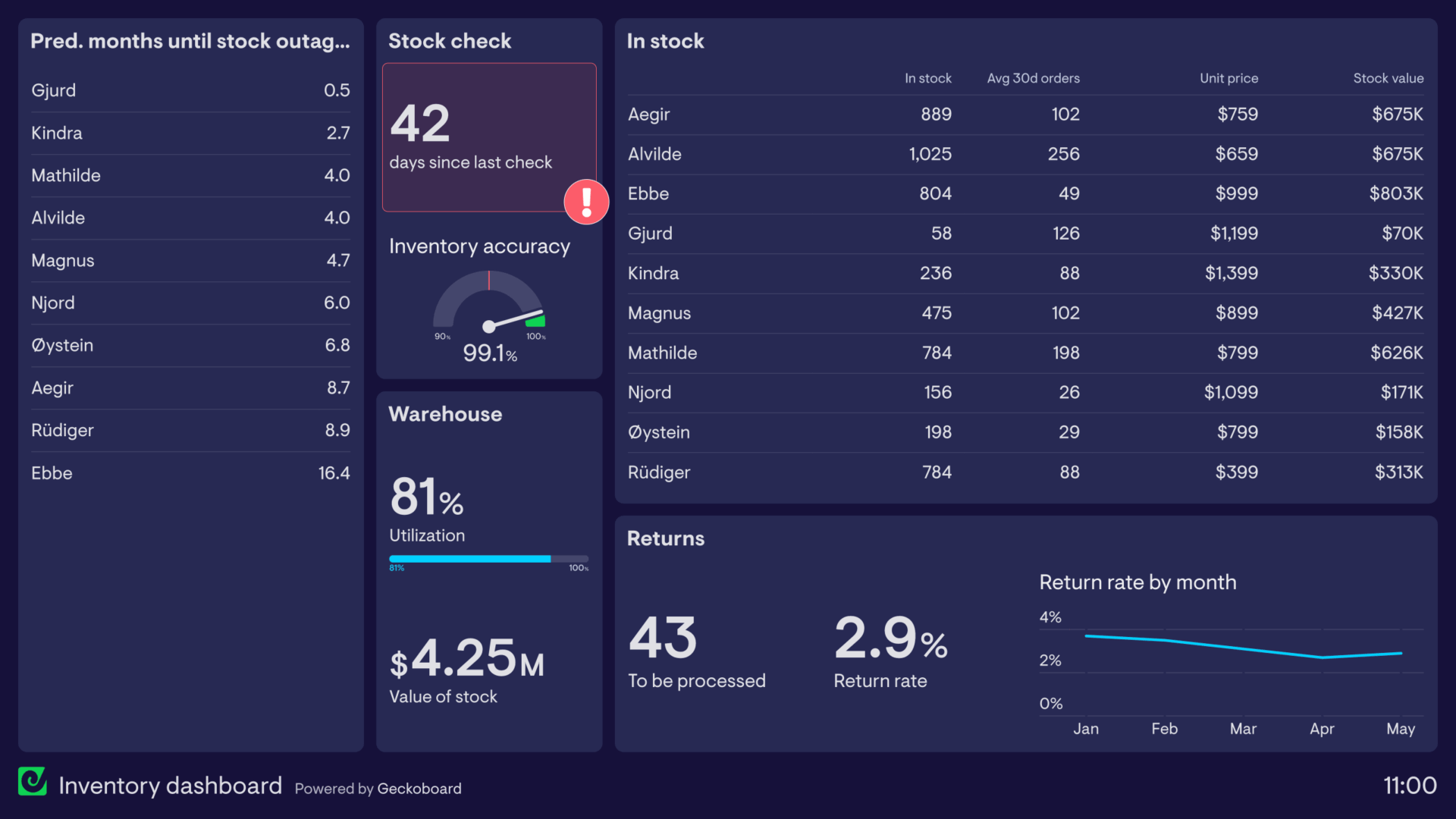
To test the accuracy of your sentiment analysis dashboard for day trading, follow these steps:
1. Collect a Test Dataset: Use historical data from social media, news articles, or forums related to your trading assets.
2. Manual Annotation: Label the sentiment of each data point (positive, negative, neutral) to create a ground truth.
3. Run Your Dashboard: Analyze the same dataset through your sentiment analysis dashboard.
4. Compare Results: Measure the dashboard's predictions against your manual annotations.
5. Calculate Metrics: Use accuracy, precision, recall, and F1 score to quantify performance.
6. Backtesting: Apply the sentiment scores to historical trading strategies and assess profitability.
7. Iterate: Adjust algorithms and retrain models based on findings to improve accuracy.
By following these steps, you can ensure your sentiment analysis dashboard is reliable for day trading.
What are common pitfalls to avoid when creating a sentiment analysis dashboard?
1. Ignoring Data Quality: Ensure your data sources are reliable. Poor data leads to inaccurate sentiment readings.
2. Overcomplicating Visuals: Keep your dashboard simple. Use clear charts and graphs; complex visuals can confuse users.
3. Neglecting Real-Time Updates: Sentiment can shift rapidly in day trading. Make sure your dashboard refreshes frequently.
4. Lack of Context: Include contextual information about sentiment scores. Explain why certain sentiments matter for trading decisions.
5. Not Customizing for Users: Tailor the dashboard to the specific needs of traders. What works for one trader may not work for another.
6. Ignoring User Feedback: Regularly gather feedback from users to improve the dashboard. They can provide insights on usability and data relevance.
7. Failing to Integrate with Trading Tools: Ensure your sentiment analysis dashboard connects with other trading tools for seamless decision-making.
8. Overlooking Historical Data Analysis: Include historical sentiment trends to help traders make informed predictions.
9. Not Addressing Sentiment Bias: Be aware of biases in sentiment analysis, like overly positive or negative interpretations.
10. Skipping Testing: Test your dashboard thoroughly before launch to identify bugs and usability issues.
Conclusion about How to Build a Sentiment Analysis Dashboard for Day Trading
Incorporating a sentiment analysis dashboard into your day trading strategy can significantly enhance decision-making and market insights. By carefully selecting data sources, leveraging the right tools, and integrating social media sentiment, traders can gain a competitive edge. It's essential to visualize data effectively and consider machine learning to improve accuracy. While challenges exist, adhering to best practices in interpretation and customization can lead to a more successful trading experience. For further assistance and expert insights, DayTradingBusiness is here to guide you on your trading journey.
Learn about How to Use Sentiment Analysis in Day Trading