Did you know that the average day trader spends about 6 hours a day glued to their screens? With customizable day trading software solutions, you can make those hours more productive and tailored to your trading style. This article dives into essential features your trading software should have, how to personalize technical analysis tools, and the benefits of customized alerts and chart layouts. We’ll explore programming options for automated trading strategies, the importance of security, and compatibility with external tools. Plus, find out about the user-friendliness of these platforms for beginners, customization in risk management, customer support options, and the costs involved. With insights from DayTradingBusiness, you’ll learn how to enhance your trading performance through effective software customization.
What features should customizable day trading software include?
Customizable day trading software should include real-time market data, advanced charting tools, customizable indicators, quick order execution, risk management features, automated trading options, user-friendly interface, and integration with multiple trading platforms.
How can I tailor day trading platforms to my trading style?
Choose platforms with customizable interfaces, indicators, and alerts. Use built-in scripting or API access to create personalized tools. Adjust chart layouts, hotkeys, and order types to match your trading strategy. Test different configurations to find what enhances your decision-making. Prioritize platforms offering flexible automation and real-time data tailored to your trading style.
What are the best options for personalized technical analysis tools?
TradingView, MetaTrader 5, Thinkorswim, TradingView’s Pine Script, and NinjaTrader are top customizable day trading software options. They let you create personalized technical analysis tools with custom indicators, scripts, and alerts. TradingView’s cloud-based platform and flexible scripting stand out for easy customization. MetaTrader 5 offers powerful automation and custom indicators. Thinkorswim by TD Ameritrade provides advanced charting and scripting with thinkScript. NinjaTrader allows tailored technical analysis with custom strategies and indicators.
How do I customize alerts and notifications in trading software?
Open the settings menu in your trading software. Find the alerts or notifications section. Select the types of alerts you want—price movements, volume spikes, or news updates. Customize thresholds or conditions for each alert. Choose your preferred notification method: pop-up, email, or push notification. Save your settings. Test alerts to ensure they trigger correctly.
Can I modify chart layouts and indicators easily?
Yes, customizable day trading software solutions let you modify chart layouts and indicators easily. You can drag and drop indicators, resize charts, and save personalized layouts without hassle. Most platforms offer intuitive interfaces for quick adjustments, catering to your trading style.
What programming options are available for custom trading strategies?
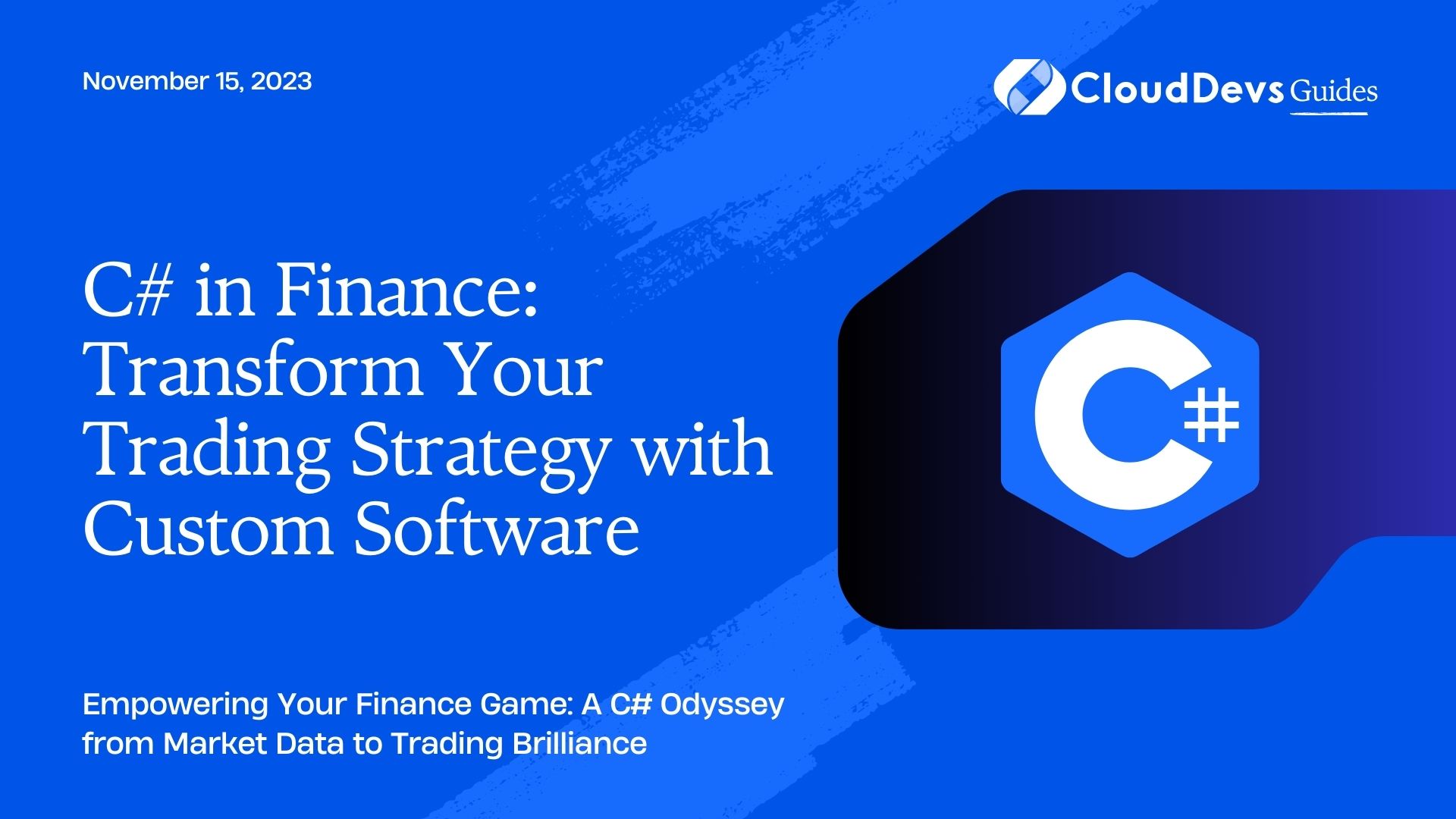
You can use Python, C++, or Java for custom trading strategies. Platforms like MetaTrader (MQL4/5), TradeStation (EasyLanguage), NinjaTrader (C#), and ThinkorSwim (thinkScript) also support strategy customization. APIs from Interactive Brokers, Alpaca, and TD Ameritrade enable building automated trading bots with your own code. Many traders combine these with backtesting tools like QuantConnect or TradingView Pine Script.
How do I set up automated trading in customizable software?
To set up automated trading in customizable day trading software, first configure your trading strategies with specific entry and exit rules. Connect your trading account via API keys or brokerage integration. Define your parameters, like stop-loss, take-profit, and position sizing. Test your setup with backtesting or paper trading to ensure it performs as expected. Activate the automation, monitor its performance, and adjust parameters as needed for optimal results.
Are there templates for customizing trading dashboards?
Yes, many customizable day trading software solutions offer templates for trading dashboards. These templates let you set up charts, indicators, and layouts quickly, tailoring the interface to your trading style. Platforms like TradingView, Thinkorswim, and MetaTrader provide pre-built or adjustable dashboard templates to streamline your setup.
How secure is customizable day trading software?

Customizable day trading software's security depends on the provider’s encryption, regular updates, and compliance with industry standards. Well-developed platforms use strong SSL encryption, two-factor authentication, and secure data storage. However, because it’s customizable, vulnerabilities can arise if the code isn’t properly maintained or if users don’t follow best security practices. Always choose reputable providers, keep software updated, and enable multi-factor authentication to protect your trading account.
What compatibility options exist for integrating external tools?
You can integrate external tools with customizable day trading software via APIs, plugins, or third-party connectors. Many platforms support REST or WebSocket APIs for real-time data, order execution, and analytics. Some software offers built-in plugin architectures or SDKs to add tools like charting, risk management, or news feeds. Compatibility also depends on the software’s open architecture, allowing scripting or custom integrations. Check if the platform supports popular trading tools, data providers, or automation scripts to ensure seamless integration.
How user-friendly are customizable trading platforms for beginners?
Customizable day trading software solutions vary in user-friendliness for beginners. Some platforms offer intuitive interfaces with guided setups, making customization straightforward. Others can be complex, requiring technical knowledge to adjust features like indicators, alerts, and layouts. Generally, beginner-friendly options focus on simple customization, while more advanced tools provide deeper flexibility but have steeper learning curves.
Can I customize risk management settings in trading software?
Yes, customizable day trading software allows you to adjust risk management settings like stop-loss and take-profit levels, position sizing, and leverage according to your trading strategy.
What customer support is available for software customization?

Customer support for customizable day trading software includes live chat, email, and phone assistance. Many providers offer onboarding help, tutorials, and dedicated account managers. Some include troubleshooting, software updates, and personalized training to tailor features to your trading style. Support teams often assist with integrating APIs or third-party tools to customize your trading setup.
How does customization improve trading performance?
Customization tailors trading software to your specific strategies, allowing faster decision-making and better risk management. It helps you set personalized alerts, indicators, and workflows, improving reaction time to market changes. By aligning the platform with your trading style, customization reduces errors and increases confidence, leading to more consistent profits. For example, a trader who prefers quick scalp trades can optimize the interface for speed, gaining an edge over generic solutions.
What are the costs involved in customizing trading software?
Costs for customizing trading software vary based on complexity, features, and provider. Expect setup fees, licensing charges, and ongoing maintenance. Custom integrations and advanced tools increase expenses. Some providers charge one-time development fees, others monthly subscriptions. Additional costs may include technical support, updates, and API access.
Conclusion about Customizable Day Trading Software Solutions
In summary, customizable day trading software offers a range of features that cater to individual trading styles and preferences. From personalized technical analysis tools to flexible alerts and automated trading options, these platforms enhance user experience and performance. With strong security measures and compatibility for external tools, traders can optimize their strategies effectively. DayTradingBusiness emphasizes the importance of customization, ensuring that traders have the support and resources they need to succeed in a dynamic market environment.