Did you know that the average day trader spends more time analyzing charts than a chef spends perfecting a soufflé? In the world of day trading, having the right software can make all the difference. This article covers essential best practices for using day trading software, including key features to look for, tips for choosing the right platform, and how to enhance your trading efficiency. You'll also learn about common pitfalls to avoid, the benefits of mobile trading apps, and how to customize your software for optimal performance. With insights on security features, integration with existing tools, and effective risk management strategies, this guide from DayTradingBusiness will equip you with the knowledge to elevate your trading game.
What are the key features to look for in day trading software?
Key features to look for in day trading software include:
1. Real-Time Data: Ensure the software provides live market data for accurate decision-making.
2. Charting Tools: Look for advanced charting capabilities for technical analysis.
3. Order Execution Speed: Fast order execution minimizes slippage and maximizes profit potential.
4. Customizable Interface: A user-friendly, customizable layout helps streamline your trading process.
5. Risk Management Tools: Features like stop-loss and take-profit orders are crucial for managing risk.
6. Backtesting Capabilities: The ability to test strategies against historical data helps refine your approach.
7. Mobile Access: Accessing the platform via mobile ensures you can trade on the go.
8. Customer Support: Reliable support can assist with technical issues or questions during trading hours.
These features collectively enhance the day trading experience, enabling better strategy execution and risk management.
How can I choose the best day trading software for my needs?
To choose the best day trading software, identify your trading style and goals. Look for features like real-time data, charting tools, and customizable alerts. Assess the software’s user interface for ease of use. Check for integration with your brokerage and ensure it supports the assets you want to trade. Read user reviews and test out demo versions to see how the software performs in real-market conditions. Consider the costs, including commissions and subscription fees, to find a balance between functionality and affordability.
What are the top day trading platforms available today?
The top day trading platforms today include:
1. TD Ameritrade's thinkorswim – Offers advanced charting and research tools.
2. E*TRADE – Known for its user-friendly interface and powerful trading tools.
3. Interactive Brokers – Great for low-cost trading and extensive market access.
4. Charles Schwab – Provides comprehensive research and trading capabilities.
5. Fidelity – Offers robust trading tools and excellent customer service.
Choose a platform that fits your trading style and needs.
How does day trading software improve trading efficiency?
Day trading software improves trading efficiency by providing real-time data, advanced charting tools, and automated trading features. It allows traders to analyze market trends quickly, execute trades instantly, and manage multiple positions simultaneously. Customizable alerts help you stay informed about price movements, while backtesting capabilities enable you to refine strategies. Overall, using day trading software streamlines the trading process, minimizes emotional decision-making, and enhances overall performance.
What are the common mistakes to avoid when using day trading software?
1. Ignoring Tutorials: Skipping the software’s tutorials can lead to misuse and missed features.
2. Overtrading: Trading too frequently can incur high fees and increase risk; stick to your strategy.
3. Neglecting Risk Management: Failing to set stop-loss orders can result in significant losses.
4. Overreliance on Software: Relying solely on automated features without understanding market fundamentals can lead to poor decisions.
5. Not Customizing Settings: Using default settings may not suit your trading style; customize alerts and indicators for better results.
6. Ignoring Market News: Day trading software won’t replace the need to stay updated on market news that can impact trades.
7. Inconsistent Strategy: Changing strategies too often can hinder performance; stick to a proven plan.
8. Neglecting Data Analysis: Failing to analyze past trades can prevent learning from mistakes.
9. Emotional Trading: Letting emotions dictate trades can lead to impulsive decisions.
10. Poor Internet Connection: A weak connection can result in missed trades or delayed executions; ensure reliable internet.
How can I customize my day trading software for better performance?
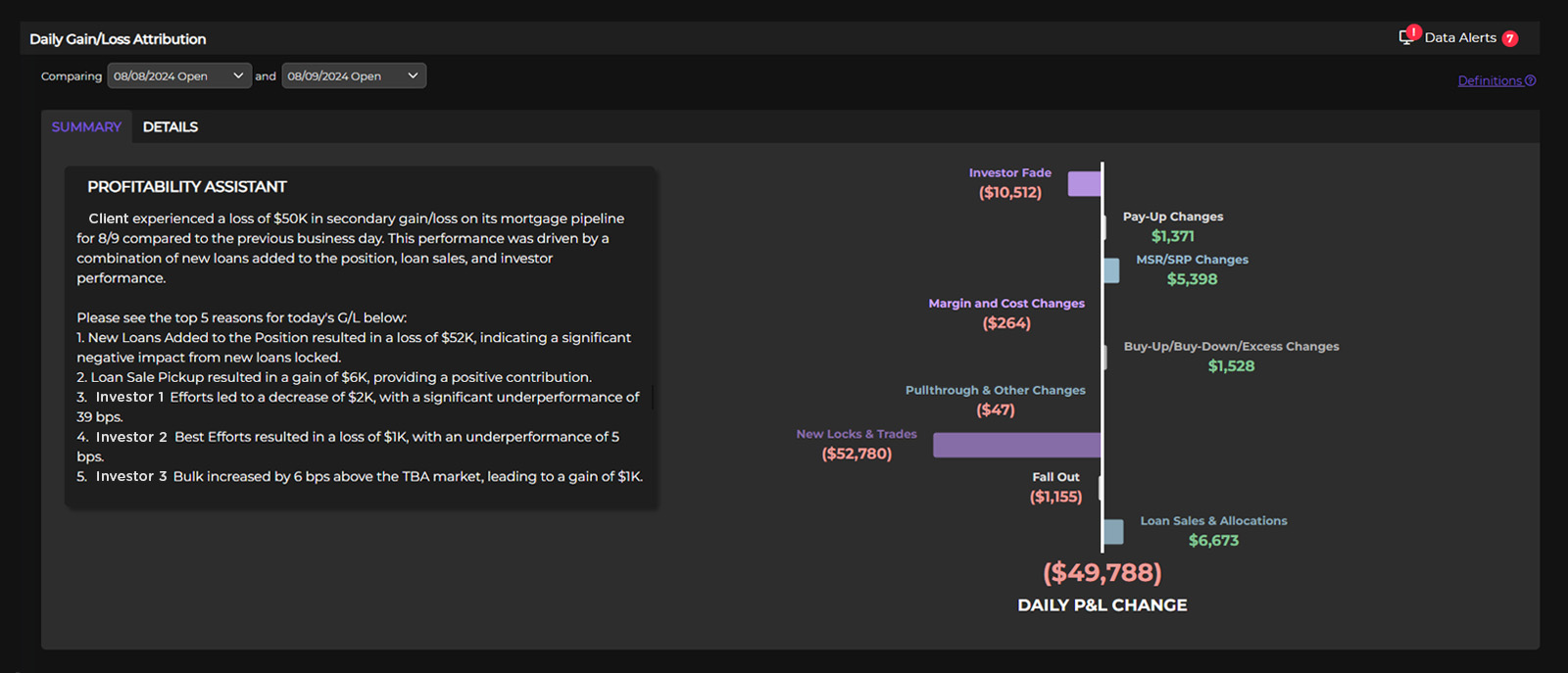
To customize your day trading software for better performance, start by adjusting your layout to prioritize essential charts and indicators. Use customizable dashboards to display real-time data and alerts that matter most to your strategy. Set up hotkeys for quick order execution and streamline your trading process.
Incorporate specific technical indicators that align with your trading style, such as moving averages or RSI. Regularly backtest your strategies within the software to refine your approach based on historical data.
Ensure you have the latest updates to take advantage of performance enhancements and new features. Finally, consider integrating third-party tools or scripts that can automate routine tasks, saving you time and reducing errors.
What are the benefits of using mobile day trading apps?
Mobile day trading apps offer several benefits:
1. Accessibility: Trade anytime, anywhere, allowing you to react quickly to market changes.
2. Real-Time Data: Get instant updates on stock prices and market trends, helping you make informed decisions.
3. User-Friendly Interface: Most apps are designed for ease of use, making it easier to execute trades swiftly.
4. Alerts and Notifications: Set alerts for price changes or market conditions to stay ahead without constant monitoring.
5. Portfolio Management: Track your investments and performance in real time, enabling better strategy adjustments.
6. Cost-Effectiveness: Many apps have low or zero commissions, maximizing your profit potential.
7. Learning Tools: Access educational resources and tutorials directly within the app to enhance your trading skills.
These features collectively enhance your trading efficiency and potential for profit.
How do I set up day trading software for optimal use?
To set up day trading software for optimal use, follow these steps:
1. Choose the Right Software: Select a platform that suits your trading style, such as MetaTrader, Thinkorswim, or TradingView.
2. Customize Your Interface: Arrange charts, indicators, and tools to fit your workflow. Use multiple screens if possible for better visibility.
3. Set Up Alerts: Configure price alerts and notifications for key market movements so you can react quickly.
4. Use Charting Tools: Familiarize yourself with technical indicators like moving averages and RSI to enhance your analysis.
5. Implement Risk Management: Set stop-loss and take-profit orders to protect your capital.
6. Test Your Setup: Use a demo account to practice your strategies and get comfortable with the software before trading with real money.
7. Stay Updated: Regularly check for software updates and new features that can improve your trading experience.
8. Educate Yourself: Utilize available tutorials and resources to fully understand the software’s capabilities.
By following these practices, you'll maximize the effectiveness of your day trading software.
What are the security features to consider in day trading software?

When choosing day trading software, consider these security features:
1. Encryption: Ensure data transmission is encrypted to protect sensitive information.
2. Two-Factor Authentication (2FA): Look for 2FA to add an extra layer of security during login.
3. Secure Socket Layer (SSL) Certification: Check for SSL to verify that the site is secure.
4. Regular Security Audits: Opt for software that undergoes frequent security assessments.
5. User Access Controls: Choose platforms that allow you to set permissions and restrict access.
6. Anti-Malware Protection: Ensure the software includes protections against viruses and malware.
7. Data Backup Options: Verify that your data is backed up regularly to prevent loss.
These features can help safeguard your investments and personal information effectively.
How can I integrate day trading software with my existing tools?
To integrate day trading software with your existing tools, follow these steps:
1. API Connections: Check if your trading software offers API access. Use these APIs to connect with other platforms like brokerage accounts or financial analysis tools.
2. Data Import/Export: Look for options to import and export data in common formats (like CSV or Excel). This allows easy transfer of data between your trading software and other tools.
3. Automation: Utilize automation features to sync alerts and trading signals with tools like messaging apps or email for real-time updates.
4. Plugins and Extensions: Explore plugins or extensions that enhance compatibility between your trading software and other applications.
5. Custom Scripts: If you have coding skills, create custom scripts to automate tasks and streamline workflows between your trading software and tools.
6. User Forums and Support: Engage with user communities or support teams for insights and tips on effective integration practices.
Implement these strategies to enhance your day trading experience and efficiency.
Learn about How to Choose the Right Backtesting Software for Day Trading
What is the cost of popular day trading software options?
Popular day trading software options vary in cost. Here are some examples:
1. TD Ameritrade's Thinkorswim: Free with an account, but commissions apply based on trades.
2. E*TRADE Pro: Free for E*TRADE customers, with commission fees on trades.
3. Interactive Brokers: Low-cost trading platform, charges around $0.005 per share.
4. TradeStation: Pricing starts at $99 per month or commission-free trading with certain conditions.
5. NinjaTrader: Free for simulation; $1,099 for a lifetime license or $100/month for a lease.
Costs can include monthly fees, commissions, or both, depending on the platform and your trading volume.
Learn about Reviews of Popular Day Trading Software
How can I use technical indicators in day trading software effectively?
To use technical indicators effectively in day trading software, start by choosing indicators that align with your trading strategy. Common choices include Moving Averages, RSI, and MACD.
1. Set Clear Parameters: Customize the settings of each indicator to fit the specific asset and time frame you're trading.
2. Combine Indicators: Use a mix of trend-following and momentum indicators to confirm signals. For example, pair Moving Averages with RSI for better entry and exit points.
3. Backtest Strategies: Use historical data in your trading software to test how your chosen indicators would have performed.
4. Monitor Multiple Time Frames: Analyze indicators across different time frames to get a comprehensive view of market trends.
5. Stay Disciplined: Stick to your strategy and avoid emotional trading. Use alerts in your software to notify you when indicators signal trade setups.
6. Adapt and Review: Regularly review your performance and adjust your indicators and strategies based on market conditions.
By following these practices, you can enhance your effectiveness in day trading using technical indicators.
Learn about How to Use Technical Indicators with Day Trading Patterns
What are the best practices for backtesting strategies in day trading software?

1. Use Historical Data: Ensure you have clean, high-quality historical data for accurate simulation.
2. Define Clear Rules: Establish specific entry and exit rules for your trading strategy to eliminate ambiguity.
3. Test Across Different Market Conditions: Backtest your strategy during various market phases (bull, bear, sideways) to assess its robustness.
4. Optimize Parameters: Adjust your strategy parameters to find the most effective settings, but avoid overfitting.
5. Analyze Performance Metrics: Focus on key metrics like win rate, risk-reward ratio, and maximum drawdown to evaluate your strategy.
6. Simulate Execution: Incorporate slippage and transaction costs in your backtest to reflect real trading conditions.
7. Run Multiple Iterations: Conduct multiple backtests to ensure consistent performance across different timeframes and scenarios.
8. Document Everything: Keep detailed records of your backtesting process and results for future reference and improvement.
9. Stay Disciplined: Stick to your strategy during live trading, avoiding emotional decisions based on backtest results.
10. Continuously Update: Regularly review and adjust your strategy based on new data and changing market conditions.
Learn about Best Strategies for Success with Day Trading Prop Firms
How do I manage risk using day trading software?
To manage risk using day trading software, follow these best practices:
1. Set Stop-Loss Orders: Always use stop-loss orders to limit potential losses on each trade.
2. Position Sizing: Determine the appropriate size for each trade based on your total capital and risk tolerance.
3. Diversify Trades: Avoid putting all your capital in one trade; diversify across different assets.
4. Use Risk-Reward Ratios: Aim for a favorable risk-reward ratio, ideally at least 1:2.
5. Monitor Market Conditions: Stay updated on market news and conditions that could impact your trades.
6. Backtest Strategies: Use the software’s backtesting features to evaluate your trading strategies before applying them in real-time.
7. Limit Trading Frequency: Avoid overtrading; stick to a set number of trades per day to reduce exposure to risk.
8. Review Past Trades: Regularly analyze your trading history to identify mistakes and improve future strategies.
By implementing these practices, you can effectively manage risk while using day trading software.
Learn about How to Use Charts to Manage Day Trading Risk
What support resources are available for day trading software users?
Day trading software users can access several support resources:
1. Online Tutorials: Many platforms offer video tutorials and guides to help users navigate features.
2. User Forums: Community forums allow users to share tips, ask questions, and learn from each other.
3. Customer Support: Most software providers have dedicated customer service teams via chat, email, or phone for technical assistance.
4. Webinars: Regularly scheduled webinars provide insights into advanced features and trading strategies.
5. Documentation: Comprehensive user manuals and FAQs are typically available on the software's website.
6. Social Media Groups: Joining trading groups on platforms like Facebook or Reddit can provide peer support and advice.
Utilizing these resources can enhance your experience and effectiveness with day trading software.
Learn about Day Trading Platforms with Customer Support and Resources
How can I leverage community forums for day trading software insights?
Join relevant community forums focused on day trading to gather insights on software. Actively participate by asking specific questions about features, performance, and user experiences. Share your own findings to build credibility and foster discussion. Use search functions to find threads on popular day trading software, and pay attention to user reviews and recommendations. Network with experienced traders to gain tips on optimizing your software use and staying updated on market trends.
Learn about How to evaluate leverage risk in day trading strategies?
Conclusion about Best Practices for Using Day Trading Software
In conclusion, selecting the right day trading software is crucial for enhancing your trading experience and efficiency. Prioritize features that align with your trading style, ensure robust security, and consider integration with your existing tools. Avoid common pitfalls and customize your software for optimal performance. Leverage mobile apps and community resources to stay informed and connected. For comprehensive support and expert insights, DayTradingBusiness is here to guide you on your trading journey.
Learn about What Are the Best Practices for Maintaining Day Trading Broker Compliance?